A perfect, functioning, and stable gaming chair is every gamer’s dream. But, imagine your chair just keeps sinking every time you try to take a sit! Pretty uncomfortable right, also has some downsides for your health too.
Why does sometimes gaming chair keep going down? Well, there are several reasons, such as trouble in chamber adjustment, heavyweight pressure, wearing out the stand, and many more.
Here, we have highlighted the reasons behind your sinking chair with some simple hacks to fix this.
Let’s dive in,
Why Does Your Gaming Chair Keep Going Down? What are the Reasons
A sinking chair is a troublemaker that makes you clumsy. There might be several possibilities that could lower your gaming chair.
> Malfunctioning adjustment chamber

Every ergonomic gaming chair has a pneumatic chamber that balances the height of your sitting position. This hydraulic chamber combines a gas-filled cylinder that keeps your seat up. Excessive use of a chair can wear out this cylinder and lower your chair. Sometimes the new ones get a malfunctioning chamber for unfortunate reasons.
> The pressure of heavyweight
When a gaming chair is designed to support a certain weight limit, exceeding that limit can cause the hydraulic or gas lift mechanism to gradually lose pressure and result in the chair sinking down. To prevent this, ensure that you’re within the specified weight limit of your gaming chair, and consider checking the hydraulic system or gas lift for any leaks or damage if the problem persists.
> Worn-out stand
With time the stand wears out. In humid conditions, the steel stands can oxidize. Every chair has its time if you are using a gaming chair for a long time. It will lose the glamor, and the typical syndrome is the stand weakening. So weak frames tend to break down quickly.
5 Ways to Fix Gaming Chairs from Going Down
A sinking gaming chair is not the end of its journey. We have featured the most effective methods with step-by-step guides to save your valuable gaming partner.
In terms of longevity, we have brought two types of solutions here. Let’s choose the one you need.
1. Attach a hose clamp
Hose caps are a multi-purpose tool used to attach things, But it serves a great value in maintaining the height of gaming chairs as well.
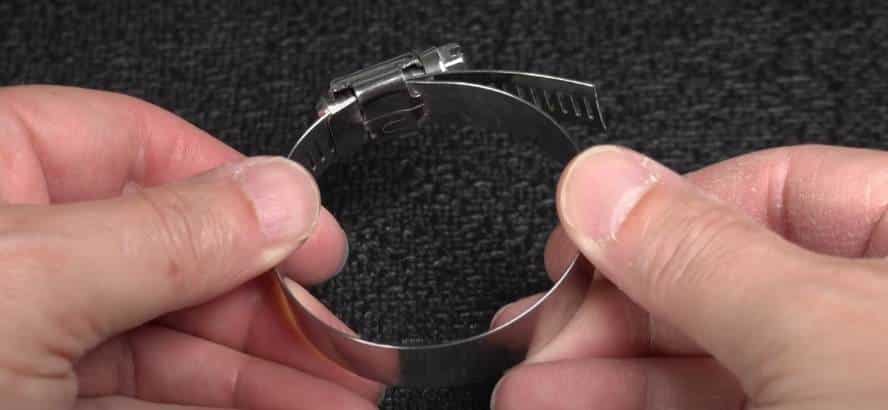
To attach a hose clamp, you must first uncover the plastic cover around the metallic cylinder.
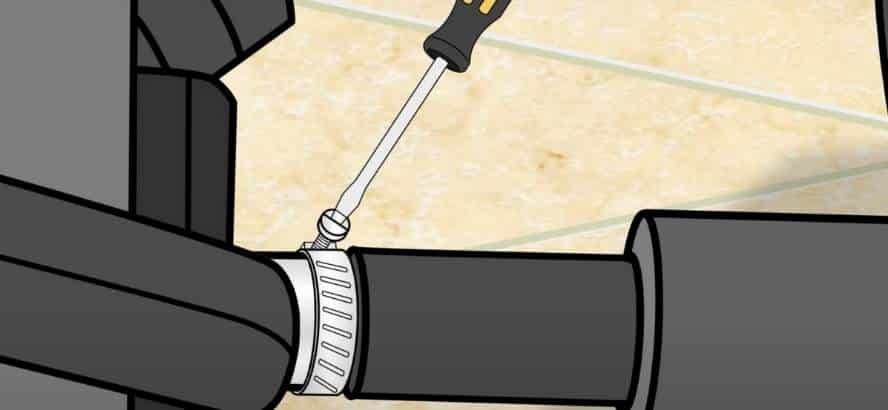
Now pick a suitable height for your sitting and attach the hose clamp. Secure the screw tightly. To add more volume, you can wrap duct tape before attaching the hose clamp.
2. Fixate a PVC pipe in the gaming chair
Using a PVC pipe will give your low gaming chair the required elevation it needs. It’s one of the easiest quick hacks to fix your gaming chair. Adding a PVC pipe requires some straightforward steps to follow,
First, you have to measure the length and diameter of your cylinder to find a suitable matching plastic skirt for your sunken gaming chair. Measure with a scale up to the border of the wheels of your chair.
Now, buy a fitting plastic spacer according to the measurement. In general, a diameter of 1.5 inches is fine. You can cut the plastic into pieces to make it easier to fit. After fitting the pipe, use a hacksaw at one end to secure the skirt.
3. You can use lubrication
Due to overuse or rust, the joints of metal chairs get stiff. Lubricant oil may help to secure your gaming chair at a particular height. Find the oil that suits your chair material. Before applying lubricant oil, put your chair upside down because it’s easier to monitor the rust or damaged areas.
Now, spray the joints where the cylinder meets the cylinder base. Follow the product manual and after the application is made, please put it back in the normal state.
4. Exchange the cylinder
Exchanging the cylinder might be a bit expensive but it’s an effective method to fix your problem. Also, it does fix the problem for the long term.

Put your chair upside down and unfold the cylinder from its base. Keep rotating the front end until you make the cylinder out of the bottom.

Now, unwrap the plastic cover and attach the new cylinder firmly. Keep pressing the top of the chair until the cylinder seats properly.
5. Seek professional help
As expected, gaming chairs can have delicate issues which are not possible to solve single-handedly. Seek professional help to fix your chair for long-term use.
Remember, fixing this type of problem prevent lousy back issues that happen after usage for an extended period of time.
When It’s Time to Throw Out Your Gaming Chair?
Usually, gaming chairs can live up to three to five years, depending on the quality and the way you use them. If you are an avid gamer, your gaming chair might get hampered before this timeline. Several signs indicate that you need to buy a new one. These are:
> The chair relentlessly keeps sinking
If your chair constantly sinks despite your attempts to adjust it, this is a clear sign the mechanism controlling its height is failing. This can disrupt your focus and gaming experience, indicating it’s time for an upgrade.
> Your back hurts while sitting
Comfort and support are paramount in a gaming chair. If you start experiencing back pain, it could mean the chair no longer provides the necessary ergonomic support your body needs. Listening to your body’s discomfort is essential; it’s a sign to look for a chair that offers better support.
> The height isn’t enough to reach the table
A chair that doesn’t align with your desk height can lead to awkward postures and discomfort. If adjustments don’t help in achieving a comfortable and ergonomic seating position, it’s a signal that your chair isn’t suitable for your setup anymore.
> It has become worn-out
Visible wear and tear not only affect the aesthetic appeal of your gaming setup but can also hint at deeper structural issues. Frayed fabric, exposed padding, or creaking sounds are indicators that your chair’s best days are behind it.
> The cushions are stiff
Over time, the cushioning in your chair may become compressed and lose its ability to provide comfort and support. If sitting has become uncomfortable due to stiff cushions, it’s a sign that the chair is no longer serving its purpose effectively.
4 Ways to Extend Your Gaming Chair’s Lifespan
As a gamer, gaming chair can be a important piece of furniture for your gaming activities. So, it would help if you treated your chair correctly. To maintain your gaming chair in a good state, you can follow these rules.
1. Keep your chair clean
Regular maintenance and cleaning are key to prolonging the life of your gaming chair. Dust, debris, and occasional spills are inevitable, but their impact doesn’t have to be permanent. By using a soft, damp cloth for daily dusting and a cleaner appropriate for your chair’s material (leather cleaner for leather chairs, fabric cleaner for fabric chairs), you can prevent the build-up of grime that can wear down the chair’s surfaces over time.
2. Cover it with a plastic wrap
Protecting your chair with a plastic wrap when it’s not in use can shield it from various forms of damage. This method is particularly effective against dust accumulation and accidental spills, which can be challenging to clean and may cause long-term damage to the chair’s fabric or leather. A plastic cover can also prevent fading or discoloration from prolonged exposure to sunlight.
3. Maintain the weight-limit
You should respect a manufacturer’s specified weight limit to maintain the structural integrity of your gaming chair. Exceeding this limit can strain and eventually weaken the chair’s base, mechanism, and overall structure, leading to potential breakage or malfunction. This is not only a matter of preserving the chair but also ensuring safety.
4. Use lubricant once a month
Regular lubrication of the chair’s moving parts, such as the adjustment levers, swivel mechanism, and wheels, can prevent the wear and tear that comes from friction and use. A suitable lubricant, applied sparingly to these areas, can keep movements smooth and prevent the annoying creaks and squeaks that often develop over time.
FAQs
How to stop my gaming chair from going down?
Absolutely, a lowering chair can significantly impact your health in negative ways. Consistently using a chair that fails to maintain its height forces you into an unnatural posture, straining your back, neck, and shoulders. This can lead you to immediate discomfort, also contribute to long-term health issues like chronic back pain, reduced circulation, and even nerve compression.
How do you fix a chair that won’t stay up?
Gas springs in office or gaming chairs are designed for durability, but they do have a finite lifespan, typically ranging from 5 to 8 years under normal use conditions. This lifespan can be affected by several factors, including the frequency of use, the weight it regularly supports, and how well the chair is maintained.
Can you fix a gas lift on a chair?
Fixing a gas lift chair is definitely within the realm of possibility, especially if the main issue lies with a failing gas cylinder. The process involves ordering a replacement cylinder that matches your chair’s specifications and then replacing the faulty cylinder with a few simple tools. While it may seem daunting, many find this to be a manageable DIY project that can breathe new life into a beloved chair, restoring its functionality and extending its usability.
How long do gas springs last?
To address a chair that won’t stay up, the most common solution is to replace the gas lift mechanism. This usually involves removing the base of the chair to access the gas lift cylinder, then detaching and replacing it with a new one. While specific steps can vary based on the chair model, the process is generally straightforward and can be completed with minimal tools.
Is a lowering chair bad for your health?
Stopping your gaming chair from sinking requires a bit of troubleshooting and maintenance. First, inspect the chair for any loose components and tighten them as necessary. If the problem persists, the issue likely lies with the gas lift cylinder. In such cases, purchasing a replacement cylinder is the most effective solution.
Concluding on Why Does Your Gaming Chair Keep Going Down
A gaming chair has to be pleasant enough to roll on your game. The average lifespan of a gaming chair is 3-5 years. But it can be damaged anytime. The most common trouble is lowering the chair. You have got all the answers and solutions to your question Why Does My Chair Keep Going Down?
We have tried to feature every factor that might sink your chair with appropriate fixing hacks. Hoping this article will help you to fix your gaming support. Keep winning the battle!
Have a fulfilling day!

